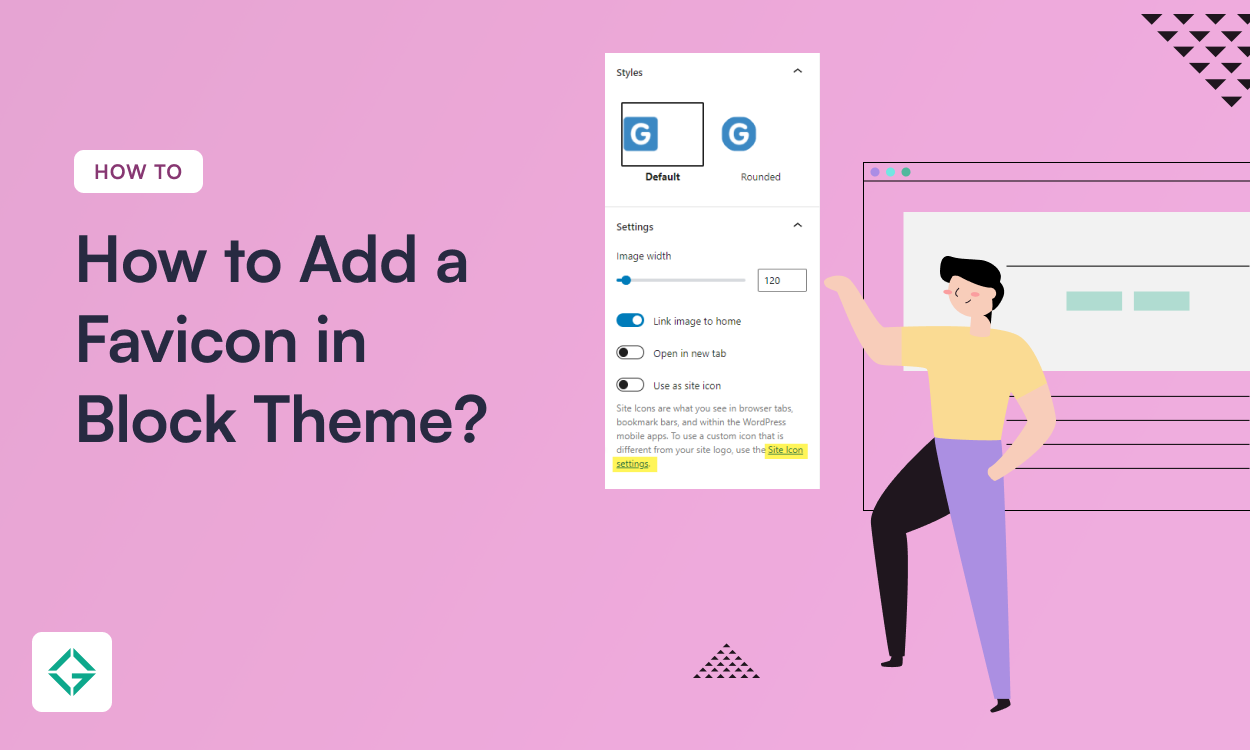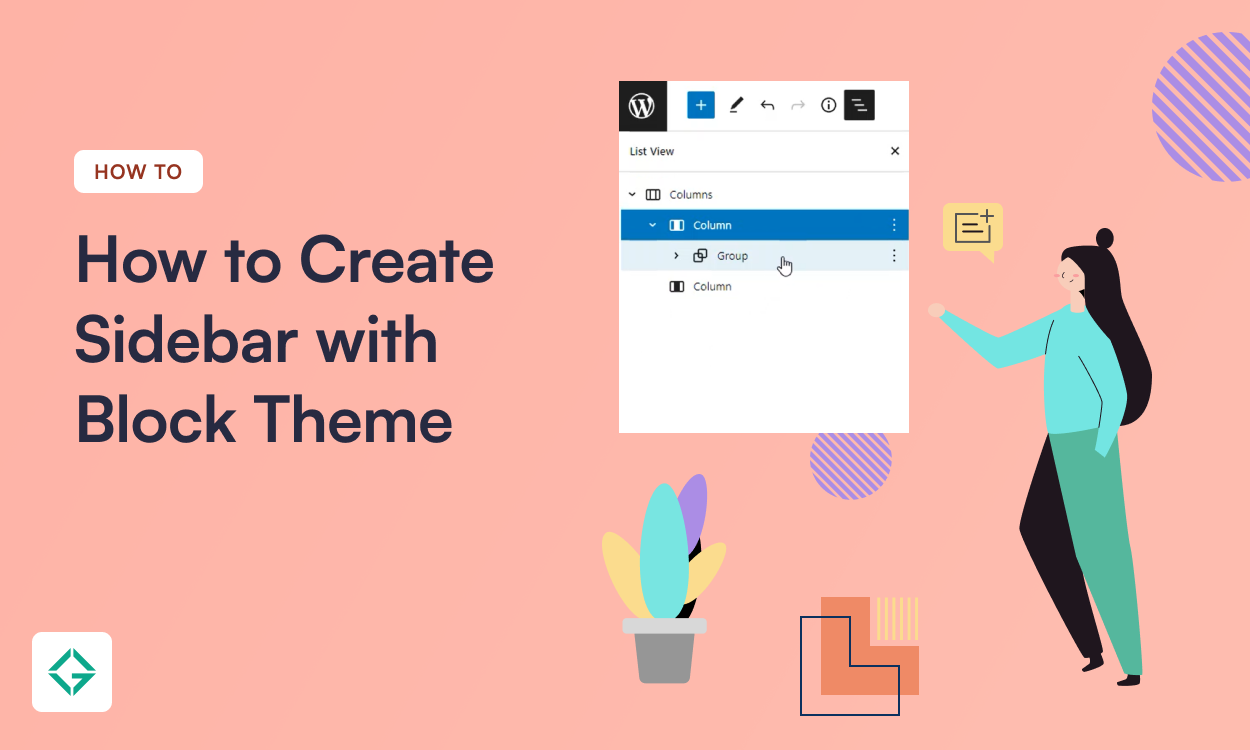Blog
Start building your website with our Pre-made templates
-
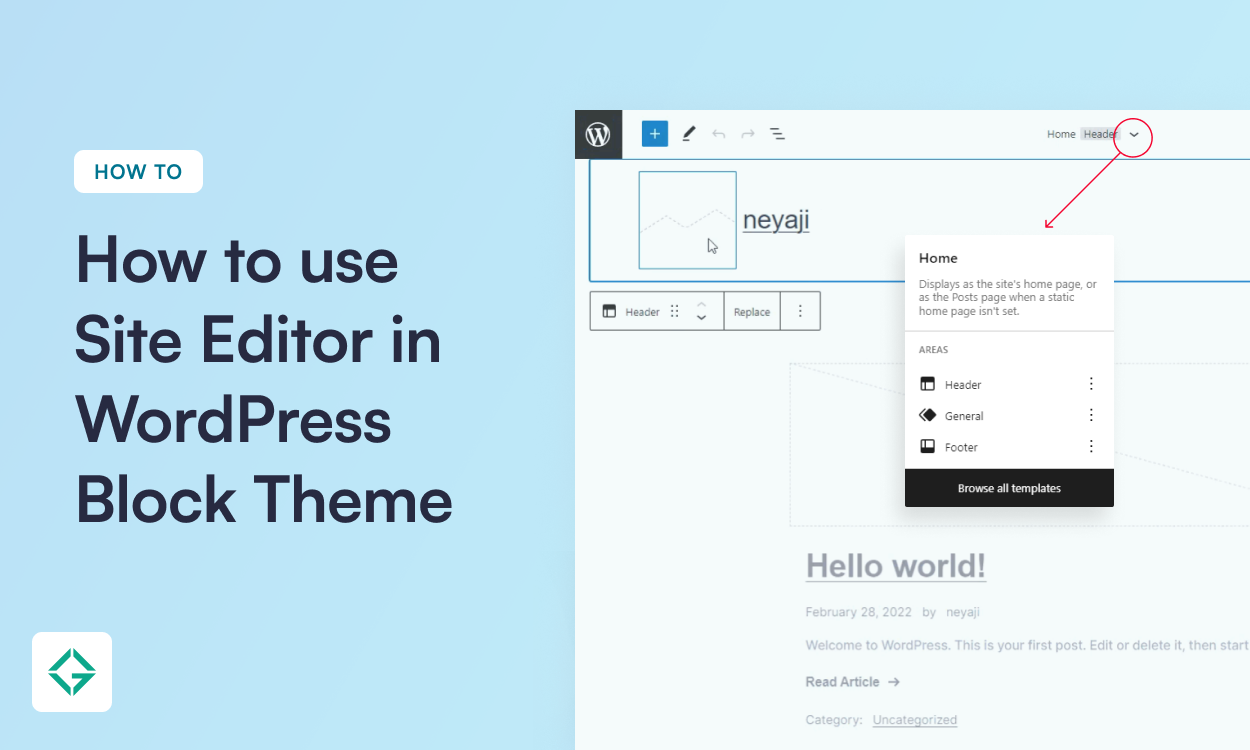
How to use Site Editor in WordPress Block Theme
Full Site Editing has brought a revolution in WordPress. Full site editing made the overall experience a pleasant one with blocks being introduced on all parts of the site rather than keeping them just for posts and pages. A lot has changed with WordPress 5.9, Full site editing included Global Styles, Query block, Navigation block,…
-

How to Import a Demo in WordPress Block Theme
When thinking of installing a new site for your website, the first thing that comes to our mind is how would it look on our website. Visualizing a theme for your website is very difficult, and why would one do so? when you can import a demo and use it firsthand on your WordPress website.…