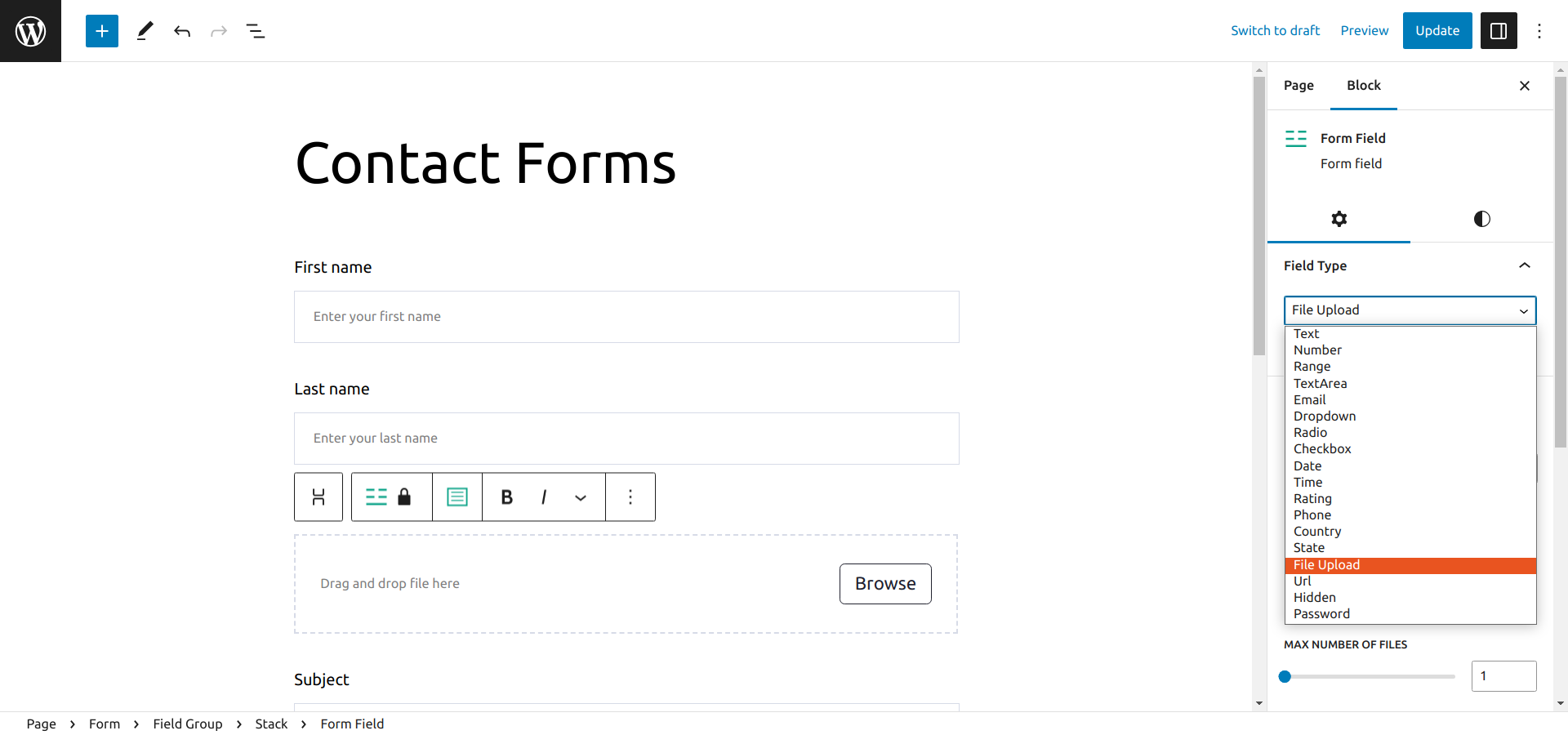Gutena Forms is the easiest way to create forms inside the WordPress block editor. Our plugin does not use jQuery and is lightweight, so you can rest assured that it won’t slow down your website. Instead, it allows you to quickly and easily create custom forms right inside the block editor.
Guena Forms Pro extends the features of Gutena Forms.
Steps to get started with Gutena Forms Pro
Step 1: Install and activate the Gutena Forms plugin. (Skip this step, if you already have gutena forms installed on your site.)
Go to plugins > add new > search gutena forms > install and activate gutena forms plugin
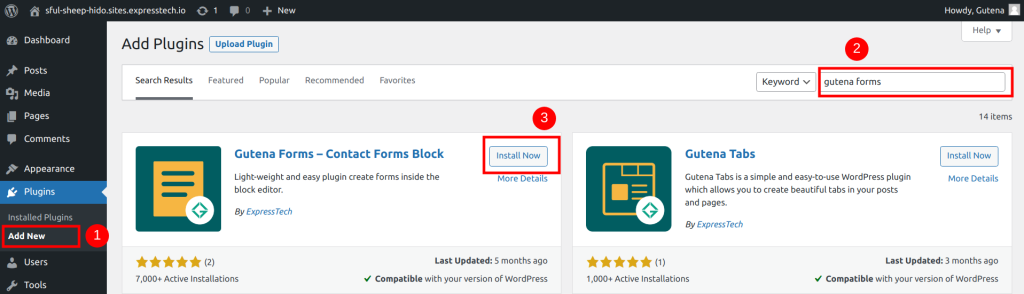
Step 2: Go to the Gutena forms dashboard and click on the “Go Premium” button.
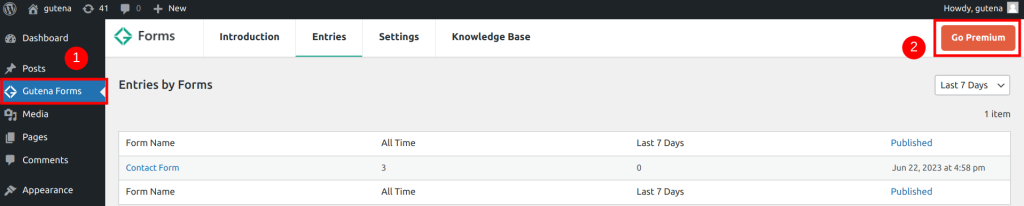
Step 3: Select a plan and complete the purchase
Step 4: Go to Gutena my account licenses page.
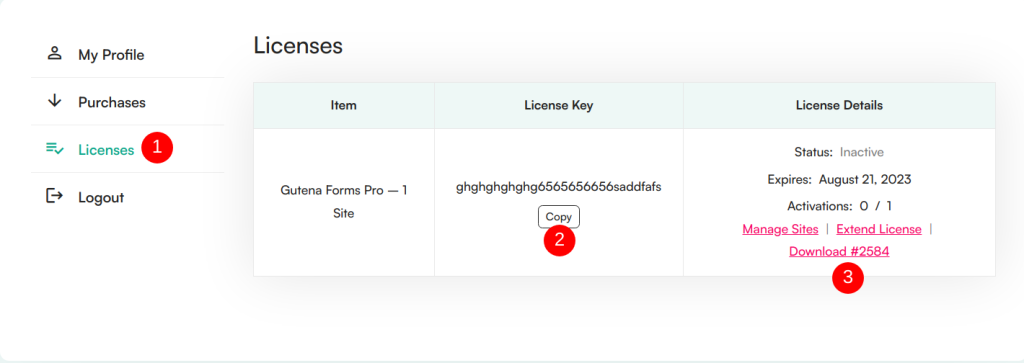
Step 5: Copy the license key
Step 6: Go to the download link under the license details column and download Gutena forms pro plugin
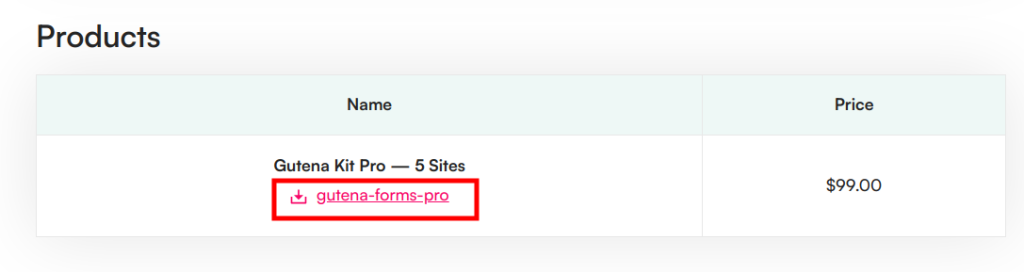
Step 7: Install and activate the downloaded Gutena forms pro plugin as shown in below image.
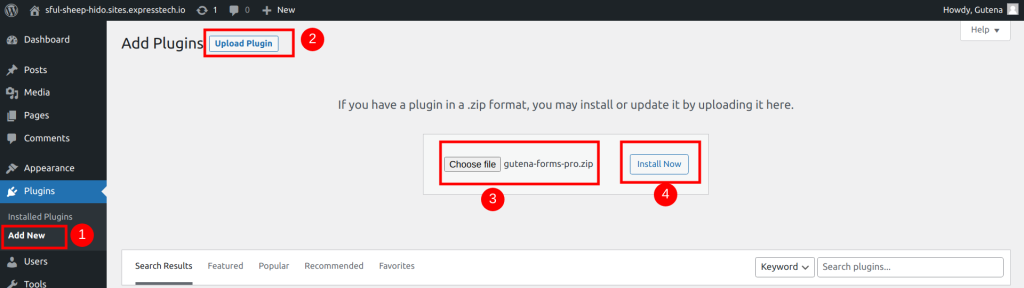
Step 8: Activate License
Go to Gutena Forms > Paste the license key in the input box which you copied in step 5 > click activate button
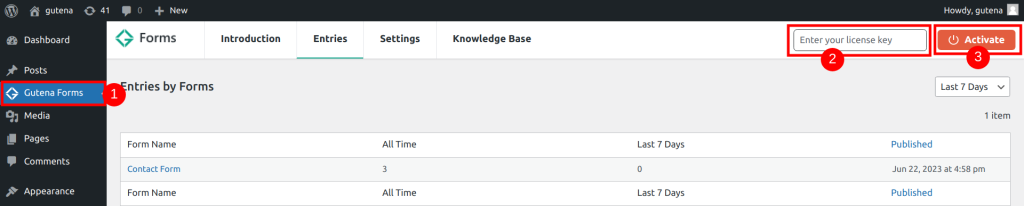
Step 9: Now, your Gutena Forms pro plugin setup is completed. You can try new form fields, advanced filters, and much more.